As smart locks grow in popularity for their convenience and advanced features, a common question arises: “Do smart locks need WiFi?” The idea of a connected lock raises concerns about whether a stable internet connection is essential for functionality, especially for those considering a smart lock for their home. In this comprehensive guide, we’ll explore whether smart locks require WiFi, the role of connectivity in their operation, and how to ensure smart lock safety through proper smart lock installation, setup, and maintenance. By the end, you’ll understand the connectivity options available and how to choose the best smart lock for your needs.
What Are Smart Locks and How Do They Connect?
Before addressing whether smart locks need WiFi, let’s clarify how they work. Smart locks are advanced locking systems that allow keyless entry through methods like smartphone apps, PIN codes, voice commands, or biometric scans (e.g., fingerprints). Unlike traditional locks that rely solely on a physical key, smart locks use technologies such as WiFi, Bluetooth, Z-Wave, or Zigbee to communicate with your devices or smart home systems.
While some smart locks rely on WiFi for remote access and advanced features, others operate using alternative connectivity methods or even function offline. Understanding these options is key to determining whether a smart lock suits your home and how to optimize its smart lock setup for security and convenience.

Do Smart Locks Need WiFi? Exploring Connectivity Options
The short answer is: not all smart locks need WiFi. While WiFi-enabled smart locks offer powerful features like remote access, many models function perfectly without an internet connection. Let’s break down the different connectivity options and their implications for smart lock safety and functionality:
- WiFi-Enabled Smart Locks: These locks connect directly to your home’s WiFi network, allowing you to control them remotely via a smartphone app. You can lock or unlock your door from anywhere, receive real-time notifications, and integrate the lock with smart home systems like Amazon Alexa or Google Home. However, WiFi locks require a stable internet connection and may be vulnerable to hacking if not properly secured.
- Bluetooth-Only Smart Locks: Bluetooth smart locks communicate with your smartphone or a nearby device without needing WiFi. They’re ideal for local control (within ~30–100 feet, depending on the model) and don’t rely on an internet connection, making them more secure against remote hacking. However, they lack remote access unless paired with a WiFi bridge or hub.
- Z-Wave or Zigbee Smart Locks: These locks use low-power mesh networks to connect to a smart home hub (e.g., Samsung SmartThings or Hubitat). They don’t require WiFi for basic operation but need a hub to enable remote access or app control. Z-Wave and Zigbee are energy-efficient and secure, making them popular for smart home ecosystems.
- Offline Smart Locks: Some smart locks, like those using PIN codes or RFID key fobs, operate entirely offline. These are essentially electronic locks without connectivity, offering basic smart features without the need for WiFi, Bluetooth, or a hub. They’re highly secure against hacking but lack remote control capabilities.
So, do smart locks need WiFi? It depends on the features you want. If remote access or smart home integration is a priority, WiFi or a hub-based connection is necessary. For local control or enhanced security, a Bluetooth or offline smart lock may suffice.
Pros and Cons of WiFi vs. Non-WiFi Smart Locks
To help you decide whether a WiFi-enabled smart lock is right for you, let’s compare the advantages and disadvantages of WiFi and non-WiFi options:
WiFi Smart Locks
- Pros:
- Remote access from anywhere with an internet connection.
- Integration with smart home systems for voice control and automation.
- Real-time notifications and activity logs for enhanced monitoring.
- Cons:
- Requires a stable WiFi connection, which may be unreliable in some areas.
- Potential vulnerability to hacking if not secured properly (e.g., weak passwords or outdated firmware).
- Shorter smart lock battery life due to constant connectivity.
Non-WiFi Smart Locks (Bluetooth, Z-Wave, Zigbee, or Offline)
- Pros:
- More secure against remote hacking since they don’t rely on the internet.
- Longer smart lock battery life due to lower power consumption.
- Ideal for areas with unreliable WiFi or for users prioritizing simplicity.
- Cons:
- Limited or no remote access without a WiFi bridge or hub.
- Fewer smart home integration options compared to WiFi locks.
- May require additional hardware (e.g., a hub) for advanced features.
By understanding these trade-offs, you can choose a smart lock that aligns with your connectivity needs and security preferences. For more guidance, check out a comprehensive best smart lock guide to compare models.
How to Ensure Smart Lock Safety Without WiFi
Whether your smart lock uses WiFi or not, security is paramount. Non-WiFi smart locks are inherently less vulnerable to remote hacking, but all smart locks require proper setup and maintenance to ensure smart lock safety. Here are key tips to keep your smart lock secure:
1. Choose a Reputable Smart Lock
Select a model from a trusted brand with strong encryption (e.g., AES-128 or AES-256) and regular firmware updates. A reliable smart lock guide can help you identify models with robust security features, whether WiFi-enabled or not.
2. Follow Proper Smart Lock Installation
Correct smart lock installation is critical for functionality and security. Follow the manufacturer’s instructions to ensure the lock is properly aligned and securely fastened. Test the lock thoroughly after installation, and consider professional help if you’re unsure about the process.
3. Secure Your Smart Lock Setup
For WiFi-enabled locks, take these steps during smart lock setup to enhance security:
- Use a strong, unique password for the lock’s app and any associated accounts.
- Enable two-factor authentication (2FA) if available.
- Connect your smart lock to a secure WiFi network with WPA3 encryption.
- Avoid using public WiFi for remote access to prevent interception.
For Bluetooth, Z-Wave, or Zigbee locks, ensure secure pairing by following the manufacturer’s instructions for how to pair a smart lock. This prevents unauthorized devices from connecting.
4. Monitor Smart Lock Battery Life
All smart locks rely on batteries, and a dead battery could lock you out. Most models have a smart lock battery life of 6–12 months and provide low-battery alerts via their app. Check the battery regularly and replace it promptly to avoid issues. Non-WiFi locks typically consume less power, extending battery life.
5. Perform Regular Smart Lock Maintenance
Keep your smart lock in top condition with regular smart lock maintenance. Update the firmware to patch security vulnerabilities, clean the lock to prevent physical wear, and test its functionality periodically. For WiFi locks, ensure your router’s firmware is also updated to maintain a secure network.
6. Troubleshoot Connectivity Issues
If your smart lock experiences connectivity problems (e.g., failure to connect a smart lock to your app), refer to the manufacturer’s smart lock troubleshooting guide. Common fixes include resetting the lock, re-pairing it with your device, or checking your WiFi or Bluetooth connection. Prompt troubleshooting ensures your lock remains reliable.
7. Consider a Portable Smart Lock for Flexibility
For renters or those who don’t want a permanent installation, a portable smart lock is a great option. These locks are easy to install and remove without altering the door, and many operate without WiFi using Bluetooth or offline methods, enhancing security for temporary setups.
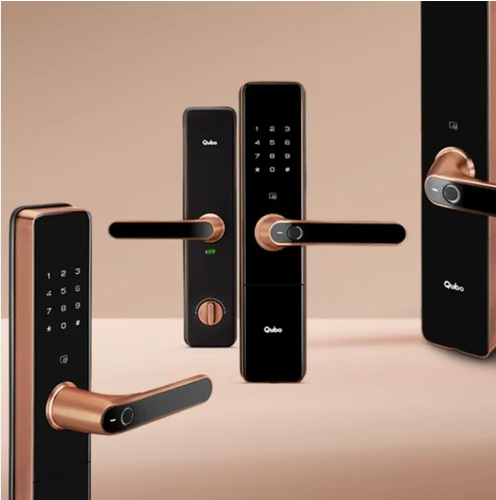
Do You Need WiFi for Specific Smart Lock Features?
Certain smart lock features depend on WiFi or a hub-based connection, while others work fine without it. Here’s a breakdown:
- Remote Access: Requires WiFi or a hub (for Z-Wave/Zigbee locks) to lock/unlock your door from anywhere.
- Smart Home Integration: WiFi or a compatible hub is needed to connect with systems like Alexa, Google Home, or Apple HomeKit.
- Real-Time Notifications: WiFi-enabled locks send instant alerts for lock activity, while Bluetooth locks may only log activity locally.
- Local Control: Bluetooth or offline smart locks allow app-based or keypad control without WiFi.
- Guest Access: Temporary access codes or e-keys can be managed locally (Bluetooth/offline) or remotely (WiFi/hub).
If you don’t need remote access or smart home integration, a non-WiFi smart lock can provide all the functionality you need with fewer security concerns.
Smart Lock Use Cases: WiFi vs. Non-WiFi
The need for WiFi depends on your specific use case. Here’s how different scenarios align with connectivity options:
- Homeowners: WiFi-enabled smart locks are ideal for those who want remote access and smart home integration, but Bluetooth or Z-Wave locks are great for local control and enhanced smart lock safety.
- Renters: A portable smart lock using Bluetooth or offline methods is perfect for non-invasive, secure access that doesn’t require WiFi.
- Vacation Rentals: WiFi-enabled locks are popular for remotely managing guest access and monitoring activity.
- Businesses: Commercial-grade smart locks with Z-Wave or Zigbee connectivity offer secure access control through a hub, with optional WiFi for remote management.
Common Myths About Smart Locks and WiFi
Several misconceptions about smart locks and WiFi can cause confusion. Let’s address a few:
- Myth: All smart locks require WiFi. Many smart locks operate via Bluetooth, Z-Wave, Zigbee, or offline methods, making WiFi optional.
- Myth: WiFi locks are less secure. With proper setup (strong passwords, 2FA, secure WiFi), WiFi locks are highly secure and offer advanced features.
- Myth: Smart locks stop working without WiFi. Even WiFi-enabled locks typically include Bluetooth or physical key backups, ensuring access during internet outages.
By understanding your lock’s connectivity options and following smart lock tips, you can choose a model that meets your needs without compromising security.
Conclusion: Do Smart Locks Need WiFi?
So, do smart locks need WiFi? The answer depends on your desired features. WiFi-enabled smart locks offer remote access, smart home integration, and real-time notifications, but they require a stable internet connection and careful security measures. Non-WiFi options like Bluetooth, Z-Wave, Zigbee, or offline locks provide secure, local control with longer smart lock battery life and fewer hacking risks. By choosing a high-quality model and following best practices for smart lock installation, smart lock setup, and smart lock maintenance, you can ensure a secure and reliable experience, regardless of connectivity.
For more information on selecting the right smart lock, explore this comprehensive home security tips guide to find the best model for your home, whether WiFi-enabled or not.